Great news for coins.ph users from the Philippines that they can move their funds or existing crypto like BTC, ETH, BCH, XRP etc to trade in Coins Pro exchange site.
Let me show you an overview on Coins Pro exchange platform.
LOG IN
Use your coins.ph account
Login with email or mobile.
FEES
Amount of fees when trading for your reference
LIMITS
Your withdrawal limits depends on your level
CASH IN
Inside your platform click on menu beside your email to bring out the options to start transferring funds to your exchange account
Select from given choices to cash in (FREE transfer from coins,ph to your coinspro)
Follow instructions as shown and proceed to the pay bill section.
CONFIRMATION EMAIL
A confirmation from your email will be received after you have followed instructions.
TRADING PAIRS
Click on drop down to select pair you wish to trade
Default is on Market Order which means all your orders will be executed at the CURRENT market price (regardless of buy or sell orders)
BUY ORDER (market)
➤will be executed at bid price
SELL ORDER (market)
➤will be executed at ask price
OPEN AND FILLED ORERS
Below your chart would be your open orders and filled orders.
➤Open orders are those buy/sell that you placed that were not yet executed and which you can still cancel and modify
➤Filled orders are executed got matched and could no longer be altered or changed.
LIMIT ORDERS
Selecting LIMIT Order instead of Market order is more recommended to give you more control with the desired BUY price or SELL price you want.
BUY ORDER (limit)
➤will be executed at desired buy price
SELL ORDER (limit)
➤will be executed at desired selling price
STOP ORDERS
Once you're well versed trading the market then you may start to use the other order option which is the STOP order, which is almost the same as LIMIT order that will only be executed at the STOP price you set.
Trying to compare STOP order in Binance for instance includes a trigger price but here in Coinspro the stop price would simply be your trigger price.
WITHDRAW
Go back to your option section and select cash out, this is just the reverse when you try to deposit or transfer funds earlier.
Hope you had a grasp on how to use Coins Pro platform and this can be applied to other exchange sites as well as they have almost the same features and the process is the same from funding your account to cashing out.
Enjoy and share this to your friends if you found it useful.



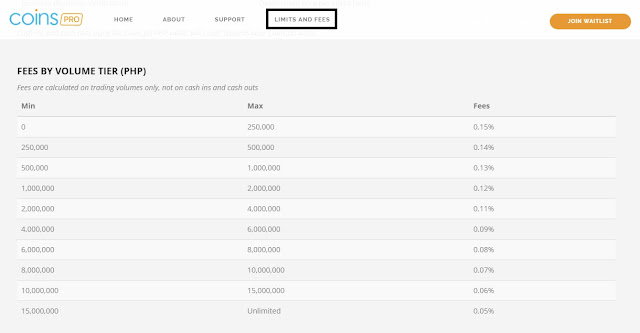
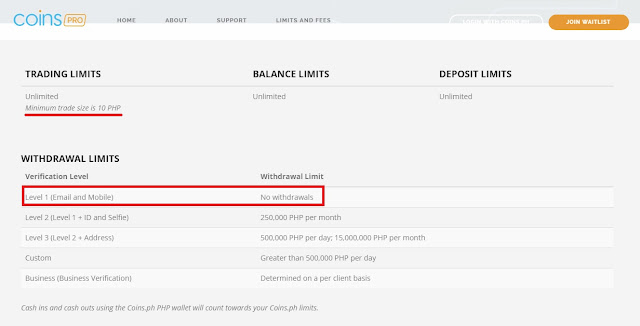






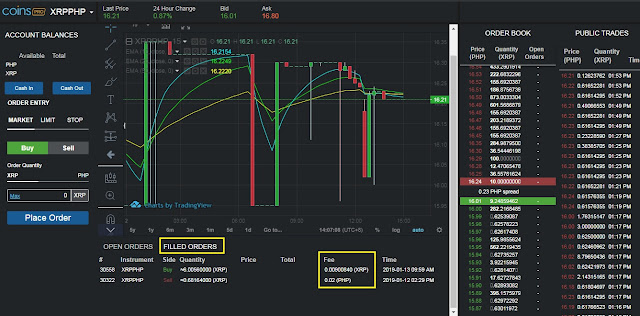


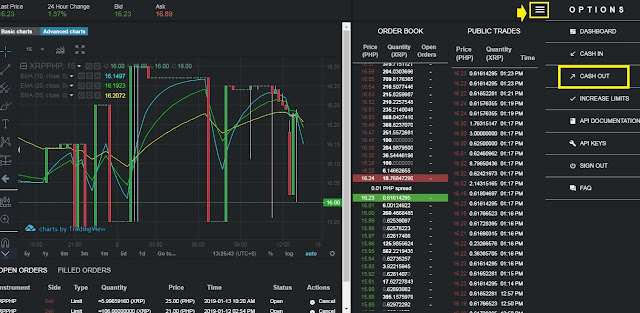




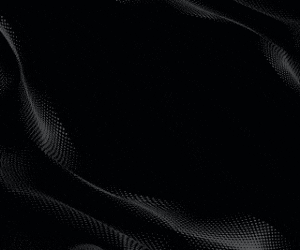
0 Comments